How Can Google Analytics Help My Countertop Shop?
Stephen Alberts
Countertop Marketing
 As a countertop shop owner, understanding your website visitors behavior and preferences is critical to growing your business. You need to know what material they are interested in, which pages they are spending the most time on, and what’s driving the most traffic to your website. This is where Google Analytics comes in. Plus the best part…
As a countertop shop owner, understanding your website visitors behavior and preferences is critical to growing your business. You need to know what material they are interested in, which pages they are spending the most time on, and what’s driving the most traffic to your website. This is where Google Analytics comes in. Plus the best part…
It’s free! Yep — it’s 100% free to use.
Here are some ways Google Analytics can help your countertop shop.
Track Website Traffic
Google Analytics allows you to track how many people are visiting your website, where they are coming from, and which pages they are visiting. This information can help you identify what material is most popular and which pages need improvement. For example, we often see that people on the material pages on your website spend 2X as much time as they do on other pages of your site. That’s a long time! You can see that from the numbers in the example below. This is directly from Google Analytics.
Understand Your Audience
Google Analytics provides data on your website visitors demographics, including age, gender, and location. You can use this information to tailor your marketing efforts to homeowners you want to gain as customers. If you find that most of your visitors are women between the ages of 25-34, you may want to adjust your marketing campaigns to appeal to this group. Or maybe the town right outside of your main area is bringing in more leads. You can focus more budget there.
Analyze Website Performance
Google Analytics allows you to measure the performance of your website, including the bounce rate, time on page, and conversion rate. By understanding these metrics, you can identify areas of your website that need improvement and make data-driven decisions to increase conversions. I’ll explain these 3 in more detail below and why we tell shops to look at these numbers.
• Bounce rate
Bounce rate is the percentage of visitors who leave your website after viewing only one page. A high bounce rate indicates that visitors are not engaging with your website and are likely not finding the information they need. A low bounce rate, on the other hand, suggests that visitors are finding what they’re looking for and are more likely to continue exploring your website. I want to see this number as low as possible but 50-70% is decent. Too high and that means people are coming and going really quickly.
• Time on page
Time on page measures how long visitors spend on pages of your site. A high time on page suggests that visitors are engaged with your content and are finding it useful. A low time on page may indicate that visitors are not finding what they’re looking for and are leaving your website quickly. As I mentioned above, we usually see the material pages having a long time on page. They like to look at different colors and material options. The more time they invest in your site, the better!
• Conversion rate
Conversion rate measures the percentage of visitors who complete a specific goal on your website, such as filling out a contact form or a quote form. A high conversion rate indicates that your website is effective at driving visitors to take action, while a low conversion rate may suggest that there are barriers preventing visitors from completing their goal. Conversions we look at with shops are phone calls, texts and quote/contact form fills.
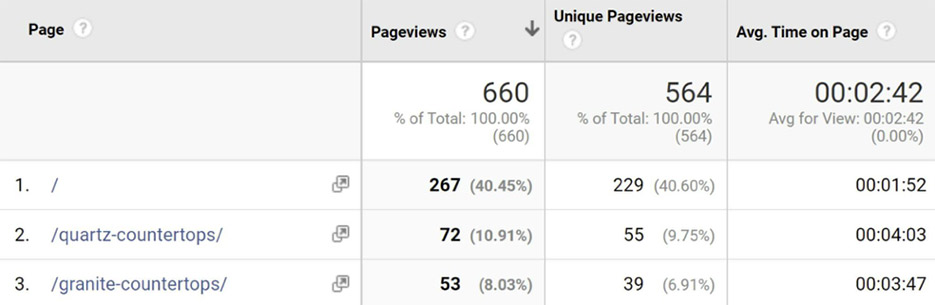 |
|
Google Analytics gives you the tools to assess your website’s performance, track the effectiveness of marketing campaigns, improve user experience on your website, and drive conversions. |
Measure Marketing Campaigns
Google Analytics allows you to track the effectiveness of your marketing campaigns, including social media, email marketing, and pay-per-click advertising. By measuring the performance of these campaigns, you can identify which channels are driving the most traffic and conversions and adjust your marketing budget accordingly. Remember you MUST track conversions! If you don’t, it’s very hard to measure the effectiveness of a campaign.
Improve User Experience
Google Analytics allows you to track how users navigate your website and which pages they are leaving from. By identifying pages with high exit rates, you can make improvements to your website to provide a better user experience and keep visitors engaged. The goal is to keep them on your shops site longer and fully engaged with your content.
Steps To Setting Up Google Analytics
Follow the steps below to get this setup on your shops site.
- Sign up for a Google Analytics account using your Google account.
- Set up a property for your website by entering your website’s name, URL, and time zone.
- Copy the unique tracking code provided by Google Analytics.
- Add the tracking code to your website’s code.
- Verify that the tracking code is working correctly in your Google Analytics account.
Currently we use the Universal Google Analytics code for the shops we work with. We will be upgrading them this spring/early summer to Google Analytics 4.
I highly suggest you set this up for your shop and try to look at the numbers each month. Understand the bounce rate, time on page and conversion rate. You can dig further but just knowing those few metrics will help you understand your overall numbers. And remember to setup conversions! Which is basically tracking each time a person calls your shop, submits a form or texts you.
Additionally, you can find a freelancer to set this up for your shop. It shouldn’t take more than a few hours to get this all going or you can take a shot at setting it up yourself. If you ever want to figure out your ROI on your marketing efforts, you must start with setting up analytics and tracking.
Stephen Alberts is the owner of the Countertop Marketing Co and STONE ENGAGE. They specialize in helping countertop companies grow the retail side of their business outside of word-of-mouth and referrals. They also offer software to help you engage more with customers and close more countertop projects. To learn more visit countertopmarketingco.com or stonengage.com.
Email Stephen at steve@countertopmarketingco.com.