Laser Products Industries Releases New Series of LT-2D3D Training Videos
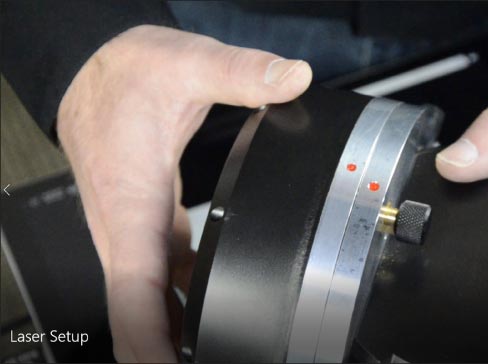 |
|
Above: LT-2D3D Laser setup screen |
 |
|
Above: Measuring walls and corners |
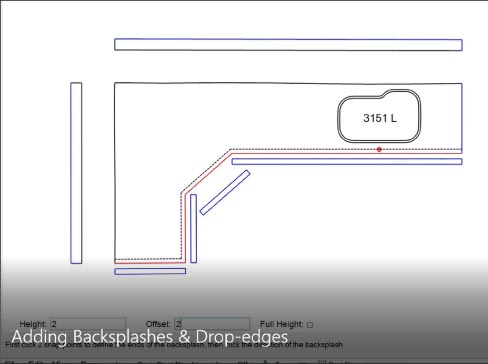 |
|
Above: Adding backsplashes and drop edges screen
|
Laser Products Industries (LPI) has introduced a new series of training videos for its popular LT-2D3D Laser Templator.
Designed to easily educate customers on digital templating with the unit right out of the carton, these concise, yet informative videos are segmented by application from initial setup and templating to editing and emailing job files.
“We want our customers to get acquainted with the unit and be able to do basic templating the day they receive it,” said Kevin Yeh, marketing director and national sales manager for LPI. “We discovered that by breaking out and updating our previous training videos into multiple, succinct clips, people were able to learn how to operate the LT-2D3D and software more effectively and minimize the learning curve.”
The new training videos are available on the tablet that comes with each LT-2D3D Laser Templator, as well as online at www.laserproductsus.com/LTvideos and the Laser Products Industries YouTube page.
LPI encourages not only customers to utilize these enhanced resources for training, but also prospective customers to understand the benefits and ease of use of the LT-2D3D.
In addition to the new training videos, LPI will continue to offer custom online training for its customers.
For more information on the LT-2D3D Laser Templator and additional products and services from LPI, please visit www.laserproductsus.com/contact to find your regional sales manager or call Braxton-Bragg at 1-800-575-4401.